| .github/workflows | ||
| config | ||
| docs | ||
| driver | ||
| requests_custom | ||
| static/images | ||
| tkinter_ui | ||
| updates | ||
| utils | ||
| .dockerignore | ||
| .gitattributes | ||
| .gitignore | ||
| CHANGELOG.md | ||
| Dockerfile | ||
| entrypoint.sh | ||
| LICENSE | ||
| main.py | ||
| Pipfile | ||
| Pipfile.lock | ||
| README.md | ||
| README_en.md | ||
| source.json | ||
| version.json | ||

GTV
Specific channel
中文 | English
✅ Features
- ✅ Customize the template to generate the channel you want
- ✅ Supports multiple source acquisition methods: multicast source, hotel source, subscription source, keyword search
- ✅ Interface speed testing and verification, with priority on response time and resolution, filtering out ineffective interfaces
- ✅ Preferences: IPv6, priority and quantity of interface source sorting, and interface whitelist
- ✅ Scheduled execution at 6:00 AM and 18:00 PM Beijing time daily
- ✅ Supports various execution methods: workflows, command line, GUI software, Docker(amd64/arm64/arm v7)
- ✨ For more features, see Config parameter
🔗 Latest results
- Interface source:
https://ghproxy.net/raw.githubusercontent.com/Guovin/TV/gd/output/result.m3u
https://ghproxy.net/raw.githubusercontent.com/Guovin/TV/gd/output/result.txt
- Data source:
https://ghproxy.net/raw.githubusercontent.com/Guovin/TV/gd/source.json
⚙️ Config
🚀 Quick Start
Method 1: Workflow
Fork this project and initiate workflow updates, detailed steps are available at Detailed Tutorial
Method 2: Command Line
pip install pipenv
pipenv install --dev
pipenv run dev
Method 3: GUI Software
-
Download GTV software, open the software, click update to complete the update
-
Or run the following command in the project directory to open the GUI software:
pipenv run ui
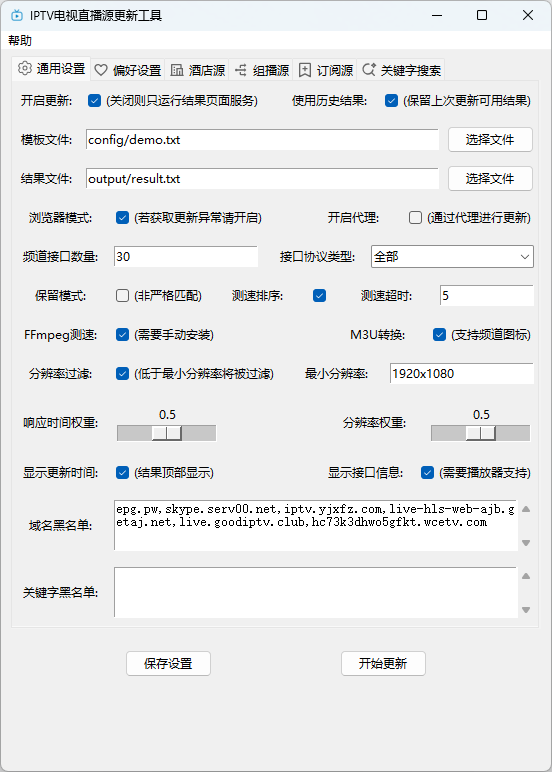
Method 4: Docker
- gtv (Full version): Higher performance requirements, slower update speed, high stability and success rate. Set open_driver = False to switch to the gtv-lite version (recommended for hotel sources, multicast sources, and online searches)
- gtv:lite (Condensed version): Lightweight, low performance requirements, fast update speed, stability uncertain (recommend using this version for the subscription source)
It's recommended to try each one and choose the version that suits you
- Pull the image:
- gtv
docker pull guovern/gtv:latest
- gtv:lite
docker pull guovern/gtv:lite
- Run the container:
- gtv
docker run -d -p 8000:8000 guovern/gtv
- gtv:lite
docker run -d -p 8000:8000 guovern/gtv:lite
Volume Mount Parameter (Optional): This allows synchronization of files between the host machine and the container. Modifying templates, configurations, and retrieving updated result files can be directly operated in the host machine's folder.
Taking the host path /etc/docker as an example:
- gtv:
docker run -v /etc/docker/config:/gtv/config -v /etc/docker/output:/gtv/output -d -p 8000:8000 guovern/gtv
- gtv:lite:
docker run -v /etc/docker/config:/gtv-lite/config -v /etc/docker/output:/gtv-lite/output -d -p 8000:8000 guovern/gtv:lite
- Update results:
- API address: ip:8000
- API details: ip:8000/result
- Speed test log: ip:8000/log
🗓️ Changelog
💰️ Appreciate
| Alipay | |
|---|---|
 |
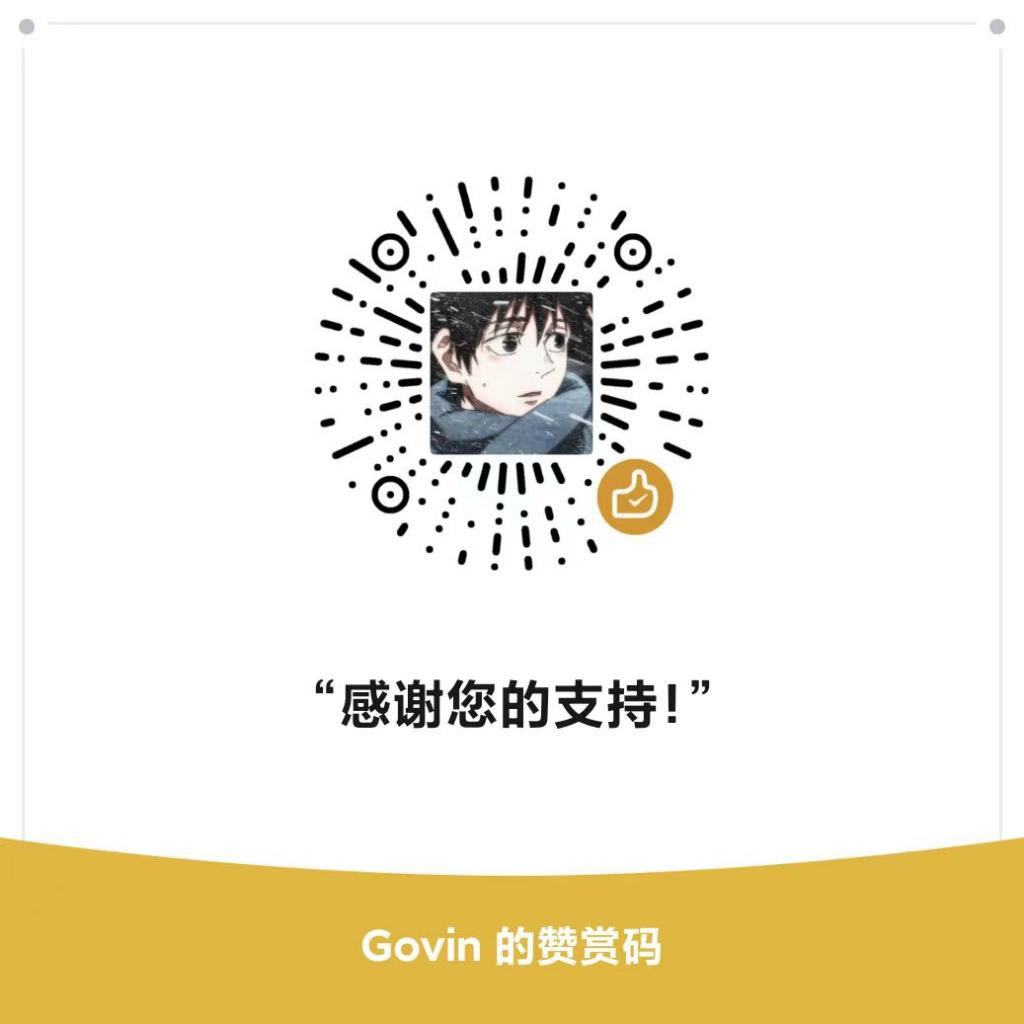 |
👀 Follow
Wechat public account search for Govin, or scan the code to receive updates and learn more tips:
📣 Disclaimer
This project is for learning and communication purposes only. All interface data comes from the internet. If there is any infringement, please contact us for removal.






